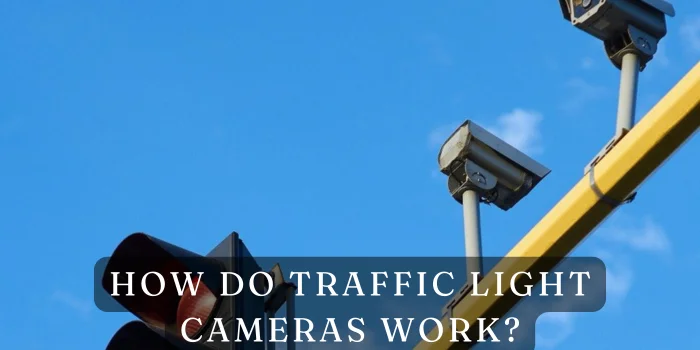How to Report Faulty Traffic Cameras in the UK: Your Comprehensive Guide
Have you ever been baffled by a traffic camera that seems to have a mind of its own? Maybe it flashed when you were well under the speed limit, or a red light camera didn’t trigger when someone ran a stop. Faulty traffic cameras aren’t just nuisances—they can drain your wallet, endanger drivers, and erode trust in road safety systems. Let’s dive into how you can tackle these issues head-on, step by step.
Why Reporting Faulty Traffic Cameras Matters
Traffic cameras are the silent guardians of our roads, but when they malfunction, the ripple effects are real. Here’s why speaking up matters.
Public Safety Concerns
Imagine a speed camera on a busy motorway that stops working. Suddenly, drivers might feel tempted to push past limits, turning the road into a racetrack. Or picture a red-light camera at a school crossing that fails to catch reckless drivers—children’s safety hangs in the balance. Reporting these faults isn’t just about fixing gadgets; it’s about protecting lives.
Avoiding Unfair Penalties
A glitchy camera could wrongly accuse you of speeding or running a red light. Imagine getting a £100 fine and points on your license for a mistake you didn’t make! Reporting malfunctions helps clear your name and prevents others from facing the same frustration.
Understanding Traffic Camera Types in the UK
Not all cameras serve the same purpose. Knowing which one you’re dealing with can sharpen your report.
Speed Cameras
These are the UK’s most common traffic cameras. Fixed speed cameras (like the yellow Gatso units) are often mounted on poles, while mobile speed cameras operate from vans or tripods. They use radar or laser tech to clock your speed.
Common issues: Over-sensitivity due to weather, incorrect calibration, or outdated software.
Red Light Cameras
Positioned at junctions, these Cameras snap vehicles crossing stop lines after the light turns red. They’re triggered by sensors embedded in the road.
Common issues: False triggers (e.g., flashing for legal right turns), or failing to catch actual offenders.
ANPR Cameras
Automatic Number Plate Recognition cameras scan plates to track stolen vehicles, enforce congestion charges, or monitor traffic flow.
Common issues: Misreading plates (e.g., confusing “0” and “O”), or lagging in real-time data updates.
How to Spot a Faulty Traffic Camera
Before reporting, confirm the camera’s actually broken. Here’s what to look for.
Physical Damage
- Cracked lenses or housings: Like a broken watch, a damaged camera can’t do its job.
- Exposed wiring or vandalism: Graffiti or tampering might disrupt operations.
Inconsistent Operation
- Random flashes: A speed camera flashing in a 30 mph zone when everyone’s crawling at 20? Suspicious.
- Mismatched traffic signals: A red-light camera that doesn’t align with the traffic light’s cycle (e.g., snapping cars during green arrows).
Step 1: Document the Issue Like a Pro
Gather evidence as if you’re building a case—because you are!
Note the Location and Time
- Be precise: “Northbound A1(M), 500 meters past Junction 45” beats “near the gas station.”
- Timestamps matter: Note if the issue happens daily at rush hour or sporadically.
Capture Photo or Video Evidence
- Film the malfunction: Record the camera flashing without cause or the traffic light cycling erratically.
- Include context: Shoot wide angles showing nearby landmarks (e.g., street signs, shops) to prove location.
Step 2: Contact Your Local Council
Most fixed cameras fall under council jurisdiction. Time to get vocal!
Finding Council Contact Details
- Google is your friend: Search “[Your Council] + highway maintenance” or “traffic camera report.”
- Use gov.uk’s council finder: Plug in your postcode for direct links.
What to Say During Your Report
- Script it out:
“Hi, I’m calling to report a Faulty [speed/red-light/ANPR] camera at [location]. On [date/time], I noticed [describe issue]. I’ve documented it with photos/video. Can I email this to you?” - Ask for a reference number: This helps track progress later.
Step 3: Use Online Reporting Tools
Prefer digital? These platforms streamline the process.
Platforms like FixMyStreet
- How it works: Pin the camera on a map, upload evidence, and the platform alerts the council. It’s like Yelp for civic issues—public pressure often speeds up fixes.
- Bonus: Public reports create a paper trail. If others have flagged the same camera, your case gains credibility.
Submitting a Formal Online Report
- Council portals: Many councils have “Report a Highway Issue” forms. Attach files under 10MB and describe the problem in detail.
- Follow confirmation emails: Save these—they’re proof you’ve acted promptly if a fine arrives later.
Step 4: Follow Up Relentlessly
Don’t let your report vanish into bureaucratic limbo.
Tracking Your Report’s Progress
- Set reminders: Follow up every 7–10 days. Politely ask, “Could you share an update on case #[number]?”
- Check FixMyStreet: Public updates often appear here if the council responds.
Escalating Unresolved Issues
- Go higher: If the council drags its feet, contact your local MP or the Department for Transport. Tag them on social media for visibility—public shaming works.
- Team up: Rally neighbors to report the same issue. Multiple complaints = higher priority.
What Happens After You Report?
Curious about the behind-the-scenes? Here’s the council’s typical process.
Council Assessment Process
- Site inspection: Engineers visit within 5–10 working days. They’ll test the camera’s software, alignment, and power supply.
- Evidence review: Your photos/video help them replicate the issue (e.g., “The camera flashes at 3 PM daily—let’s check then”).
Typical Repair Timelines
- Quick fixes: Software reboots or recalibration might take 2–3 days.
- Hardware replacements: Ordering parts (e.g., new lenses) can stretch repairs to 4–6 weeks.
Contesting Fines Linked to Faulty Cameras
Got a ticket from a camera you reported? Fight it strategically.
Gathering Evidence for Your Case
- Build a dossier: Include your initial report, council correspondence, timestamps, and media.
- Witness statements: Did other drivers experience the same issue? Their accounts add weight.
Submitting an Appeal
- Act fast: You usually have 28 days to challenge a fine. Use the council’s online portal or mail a letter.
- Sample argument: “The camera at [location] was reported faulty on [date]. My alleged violation occurred during this period, as evidenced by [photos/council reply].”
- Court backup: If the council rejects your appeal, you can request a hearing. Most fold before court—they’d rather avoid legal fees.
Preventing Future Camera Issues
Why wait for breakdowns? Push for proactive solutions.
Advocating for Regular Maintenance
- Petition your council: Draft a letter demanding transparent maintenance schedules. Mention how faults waste taxpayer money and risk safety.
- Join local forums: Groups like Nextdoor or Facebook community boards can amplify your voice.
Conclusion
Faulty traffic cameras are more than tech hiccups—they’re road safety hazards and fairness failures. By documenting issues thoroughly, engaging councils persistently, and contesting unjust fines, you’re not just solving a problem; you’re holding the system accountable. Next time you spot a rogue camera, remember: your report could save someone’s license—or life.
FAQs
1. How long do councils legally have to fix a reported camera?
There’s no strict deadline, but most aim for 30 days. Escalate if it drags beyond 6 weeks.
2. Can I report a camera if I’m not the affected driver?
Absolutely! Public safety is everyone’s business. Your report could prevent future accidents.
3. What if the council claims the camera is working fine?
Request their maintenance logs and evidence. If unsatisfied, involve a local councillor or traffic ombudsman.
4. Are dashcam videos useful for contesting fines?
Yes! Footage showing your speed or the traffic light phase can disprove the camera’s data.
5. Do mobile speed cameras have different reporting steps?
Yes—they’re managed by police. Use 101 or your local force’s website to report issues.