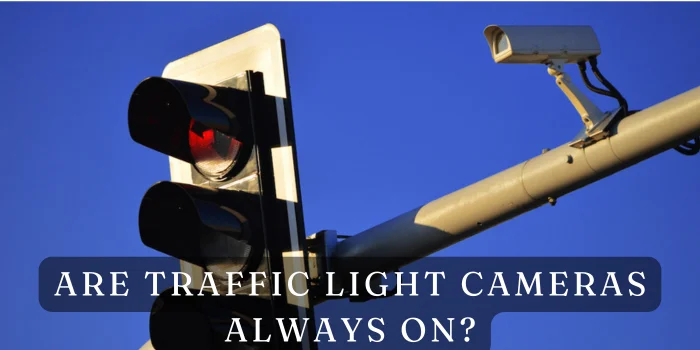How to Check Traffic Camera Footage in the UK
Ever wondered how to get your hands on traffic camera footage after a fender-bender or a near-miss? Maybe you need proof for an insurance claim or want to understand what happened in a legal dispute. In the UK, accessing this footage isn’t as simple as hitting “play” on a public website. Let’s walk through the process step by step, so you know exactly what to do—and what not to do.
Understanding Traffic Cameras in the UK
Types of Traffic Cameras
Not all traffic cameras are created equal. Here’s a quick guide:
- Speed Cameras (Gatso, Truvelo): These snap photos of speeding cars but rarely store video. Think of them as speed traps, not movie cameras.
- ANPR Cameras: These scan license plates to track stolen vehicles or tax evaders. Police often use this data for investigations.
- CCTV Cameras: Found on busy roads and motorways, these record video 24/7 to monitor accidents or traffic jams.
Key Takeaway: Only CCTV cameras typically store footage you can request. Speed and ANPR cameras focus on instant data, not video archives.
Purpose of Traffic Cameras
These cameras aren’t just spying on drivers. They:
- Reduce speeding and accidents.
- Help emergency services respond faster to crashes.
- Ease traffic flow during rush hour.
Imagine them as silent traffic wardens that never take a coffee break.
Legal Requirements for Accessing Footage
Data Protection Laws and Your Rights
Under UK law, traffic footage is “personal data” if it shows people or vehicles. This means:
- You can’t access footage of strangers without a valid reason.
- Operators must protect individuals’ privacy.
Example: If you request footage of a crash involving your car, that’s valid. Asking for footage of your neighbor’s parking habits? Not so much.
Valid Reasons to Request Footage
Your request must align with the General Data Protection Regulation (GDPR). Acceptable reasons include:
- Proving fault in an insurance claim (e.g., showing another driver ran a red light).
- Providing Evidence in court.
- Reporting a crime (e.g., hit-and-run).
Tip: Be specific in your request. Vague claims like “I just want to see what happened” may get rejected.
Time Limits for Submitting Requests
Most CCTV footage is deleted after 30 days. Some systems purge data in as little as 7 days.
Action Step: Write down the date, time, and location of your incident immediately. Delaying even a week could cost you crucial evidence.
Step-by-Step Guide to Request Traffic Camera Footage
Step 1: Identify the Camera Operator
Traffic cameras are managed by different authorities:
- Local Councils: Control CCTV cameras on town roads.
- Police: Manage ANPR cameras and footage tied to crimes.
- National Highways: Operate motorway cameras (e.g., M1, M25).
How to Find the Operator:
- Check the camera’s physical housing for logos or labels.
- Visit your local council’s website or call their transport department.
Step 2: Gather Essential Information
Prepare these details for your request:
- Date and time: Narrow it to a 10-minute window if possible.
- Location: Note nearby landmarks or road markers.
- Vehicle details: License plate, color, and model.
- Your reason: Link it to GDPR criteria (e.g., “I need this footage for an insurance claim”).
Pro Tip: Take photos of the accident scene or sketch a diagram to support your request.
Step 3: Submit a Formal Request
Most operators require a written request. Use this template:
“Dear [Operator Name],
I request access to CCTV footage from [location] on [date] between [start time] and [end time]. The footage relates to [briefly state reason, e.g., ‘a collision involving my vehicle, registration AB12 CDE’].
Please confirm how to proceed.
Sincerely,
[Your Name]”
How to Submit:
- Online: Many councils have request forms on their websites.
- Email or post: Use the contact details on the operator’s “Data Request” page.
Step 4: Follow Up on Your Request
Operators have 30 days to respond. If they don’t:
- Send a polite reminder.
- Escalate to the Information Commissioner’s Office (ICO) if ignored.
Costs: Some operators charge a small fee (£10–£50) to process requests.
Alternative Ways to View Traffic Camera Feeds
Public Traffic Websites
- National Highways Traffic Map: Offers live feeds of motorways.
- Traffic England: Shows real-time traffic conditions.
Limitation: These sites don’t provide recorded footage, but they’re handy for checking current delays.
Mobile Apps for Real-Time Updates
- Waze: Alerts you to accidents or jams detected by traffic cameras.
- Google Maps: Uses camera data to highlight traffic hotspots.
Fun Fact: These apps crowdsource data from drivers, so they’re not 100% camera-reliant.
Local Council Live Feeds
Some councils stream traffic cameras online. For example:
- Transport for London (TfL): Shares live feeds of major roads.
- Birmingham City Council: Offers real-time traffic updates.
How to Find: Google “[Your Council Name] + live traffic cameras.”
Common Challenges and Solutions
What If Your Request Is Denied?
Reasons for denial include:
- Privacy concerns (e.g., footage shows other people).
- Lack of valid GDPR reason.
What to Do:
- Ask the operator to redact (blur) unrelated people/vehicles.
- Consult a solicitor to draft a legally sound request.
Dealing with Poor Quality Footage
Low-resolution video is common. Try these fixes:
- Request additional angles (e.g., nearby cameras).
- Combine footage with dashcam recordings or witness statements.
Example: If the footage is grainy, use timestamps from your phone’s location history to strengthen your case.
Acting Quickly Before Footage Is Deleted
Set a reminder to submit your request within 3 days of the incident. Think of it like perishable milk—wait too long, and it’s useless.
Conclusion
Getting traffic camera footage in the UK is like solving a puzzle: you need the right pieces (operator details, timestamps, a valid reason) and patience. While live feeds help avoid traffic jams, recorded footage requires jumping through legal hoops. Stay persistent, act fast, and always respect privacy laws.
FAQs
Can I request footage from a private traffic camera (e.g., in a car park)?
Yes, but contact the camera owner (e.g., supermarket, mall) directly. They’re not bound by the same rules as public operators.
What if I don’t know the exact time of the incident?
Provide a broader time window (e.g., 2:00 PM–2:30 PM). Operators may charge extra to review longer clips.
Can I use dashcam footage alongside traffic camera footage?
Absolutely! Combining both strengthens your case.
Do I need a lawyer to request footage?
Only if your request is denied or legally complex. Most cases don’t require one.
How do I store the footage once I get it?
Save it to multiple devices (USB, cloud) and avoid editing it. Courts prefer original files.