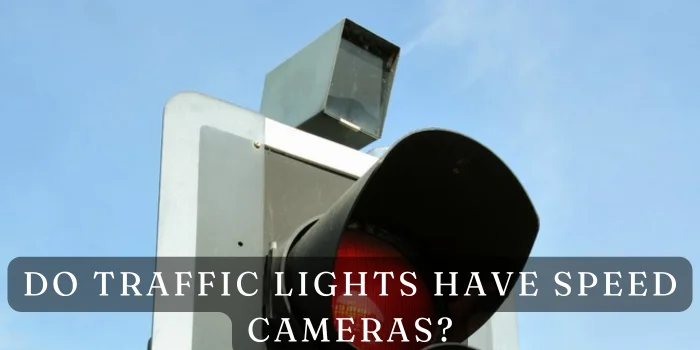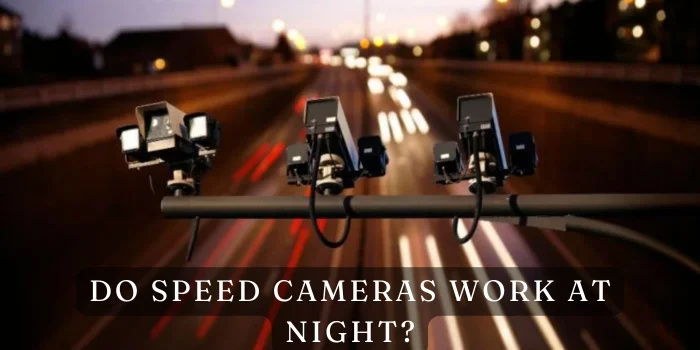Does Google Maps Show Speed Cameras?
Have you ever wondered if Google Maps can help you avoid those sneaky speed cameras? If you’re a driver in the UK, knowing where these cameras are located can be crucial. It can save you from an unexpected fine and help you stay within the speed limit, ensuring safer roads for everyone. Let’s dive into how Google Maps handles speed cameras and whether it’s a reliable tool for UK drivers.
How Google Maps Displays Speed Cameras:
Google Maps has a nifty feature that highlights speed cameras on your route, but how exactly does it work?
Visual Indicators on the Map:
When you use Google Maps for navigation, you’ll notice small camera icons popping up along your route. These icons represent the locations of speed cameras. They’re strategically placed to warn you as you approach a camera, giving you ample time to adjust your speed if needed. It’s a simple yet effective visual cue that warns you of potential speed traps.
Audio Alerts for Speed Cameras:
But it’s not just about the visuals. Google Maps also provides audio alerts when you’re nearing a speed camera. This feature is particularly handy when you’re focused on the road and might need to look at the map. The alerts are customizable, allowing you to choose how far in advance you’d like to be notified. It’s a seamless way to ensure you’re always in the know.
Accuracy of Speed Camera Information:
So, how reliable is this information? Let’s break it down.
User-Reported Data:
One key way Google Maps keeps its speed camera data up-to-date is through user reports. If you’re using Google Maps and spot a speed camera that’s not already listed, you can report it. This collective effort helps keep the map accurate and up-to-date. However, the information can sometimes be hit or miss since it’s user-reported.
Official Data Sources:
To bolster the accuracy, Google Maps also integrates data from official sources, such as local authorities. This means that the speed camera information isn’t solely reliant on users. However, the blend of user reports and official data ensures a more comprehensive coverage, though it’s not foolproof.
Real-Time Updates and Notifications:
One of the standout features of Google Maps is its real-time updates. But how does this work with speed cameras?
Live Traffic Data Integration:
Google Maps continuously updates traffic conditions in real-time, including information about speed cameras. This integration allows the app to provide timely alerts, helping you avoid last-minute braking or, worse, a speeding ticket.
Adjusting Routes Based on Speed Cameras:
Another cool feature is the ability to adjust your route based on the presence of speed cameras. If a speed camera is detected along your route, Google Maps may suggest an alternative path to avoid it. While this can be useful, it’s not always practical, especially if the alternative route is significantly longer.
Limitations of Google Maps’ Speed Camera Feature:
While Google Maps is a powerful tool, it has flaws.
Coverage Gaps:
There are areas, particularly in rural or less-populated regions, where speed cameras might not be reported. This could be due to fewer users in those areas or simply because the newer cameras still need to be added to the map.
Dependence on User Participation:
Google Maps heavily relies on its users to keep the speed camera data accurate. The information can quickly become outdated or incomplete if users aren’t actively reporting or verifying camera locations.
How to Enable Speed Camera Alerts on Google Maps:
Want to ensure you receive those all-important speed camera alerts? Here’s how to set them up.
Step-by-Step Guide:
- Open Google Maps on your device.
- Go to the Settings menu.
- Select “Navigation Settings.”
- Look for the “Speed Camera Alerts” option and toggle it on.
- Customize the alert distance according to your preference.
Following these steps will ensure you’re always alerted to nearby speed cameras, keeping you on the right side of the law.
Legal Considerations and Responsibilities:
Understanding the legal aspects of using Google Maps for speed camera alerts is important, especially in the UK.
UK Laws Regarding Speed Cameras:
Speed cameras are a common tool for enforcing speed limits in the UK. It’s legal to use Google Maps to be aware of these cameras; however, it’s crucial to remember that this should complement safe driving, not replace it.
Driver Responsibility:
While Google Maps can assist in identifying speed cameras, the ultimate responsibility lies with the driver. You must adhere to speed limits and drive safely, regardless of whether there’s a camera present. Google Maps is a tool, not a safeguard against breaking the law.
Alternative Navigation Apps for Speed Camera Alerts:
Google Maps isn’t the only player in the game. Other apps offer speed camera alerts.
Comparison with Other Apps:
Apps like Waze, for example, are known for their robust user-reporting systems and real-time updates. While Google Maps offers a more polished interface and broader functionality, Waze might have an edge regarding up-to-the-minute speed camera alerts. Choosing between them depends on your specific needs and preferences.
Conclusion:
Google Maps is undoubtedly a valuable tool for UK drivers, offering a blend of user-reported and official data to keep you informed about speed cameras. However, it has limitations, particularly regarding coverage gaps and reliance on user participation. While it can be an excellent aid in avoiding fines and maintaining safe driving practices, it’s essential to remember that no app can replace the need for responsible driving.
FAQs:
How often is the speed camera data updated on Google Maps?
Google Maps updates its real-time speed camera data, drawing from user reports and official sources to ensure accuracy.
Can I trust Google Maps to avoid speeding fines?
While Google Maps can help alert you to speed cameras, it could be better. Always adhere to speed limits and drive responsibly.
What should I do if I notice a missing speed camera on Google Maps?
You can report the missing camera through the app by using the “Report a Problem” feature, helping improve accuracy for all users.
Does Google Maps show mobile speed cameras?
Google Maps does show mobile speed cameras, but their accuracy may vary as these are often user-reported.
Is using speed camera alerts on Google Maps legal in the UK?
Yes, using Google Maps for speed camera alerts in the UK is legal, but it should not be relied upon solely to avoid speeding.